Many Android users often ask how to retrieve text messages from their Android phones, as this has been one of the major issues they encounter. The fact that text messages are one of the most important methods of communication means that losing an important text message means losing valuable information.
Though most people lost their messages by accidentally deleting them, lost or broke their phone, and searched for different ways to recover the text messages. In this blog post, I’ll show you different methods to retrieve your text messages, including how to recover permanently deleted text messages, how to retrieve text messages on Samsung, and how to retrieve text messages from Google Messages.
To crown it all, you’ll Learn how to retrieve text messages from Android phone using Google Backup, Samsung Cloud, or even third party recovery tools. Covers Samsung S24, broken phones, old devices, and free methods to recover deleted SMS.
Where are Deleted Text Messages Stored on Android?
Your messages are not erased instantly when deleted on Android phones; they remain in the phone’s internal database until overwritten by new data. This is why it is advisable to limit operating your phone to avoid your phone’s database being overwritten by new data. But the good news is that it can be recovered using reliable recovery apps or tools.
Without further ado, let me quickly show you different ways on how to retrieve text messages from your Android phone, whether it was deleted accidentally, through software updates, factory reset, phone loss or damage, or even storage cleaner. You can successfully retrieve your messages if you don’t delay.
How to Retrieve Text Messages from Android Phone (Step by Step Guide)
There are various approaches to retrieving your deleted message from an Android phone, and here are the different ways:
1. Retrieve Deleted Text Message using Google Backup
One of the easiest and reliable ways to retrieve your SMS is through Google Backup, but this can only happen if you backed up your message on Google before the incident occurred.
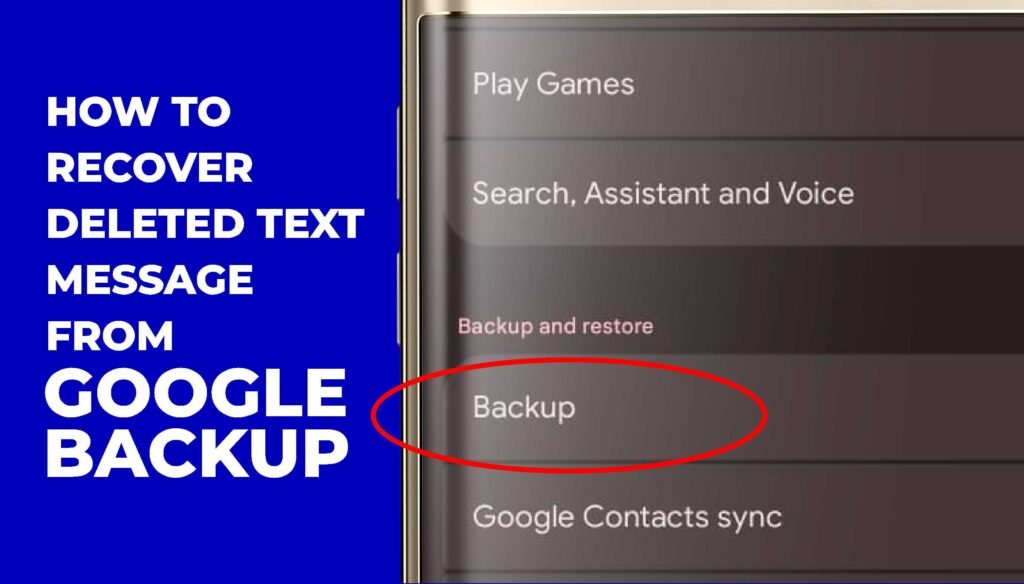
Here are the steps to recover your messages using Google Backup:
- Go to your Android phone settings.
- Click on Google and select Backup.
- Confirm if the SMS message was included in the Backup.
- If it was included, then click on restore Backup to recover or retrieve your text messages.
2. How to Recover Deleted Messages on Android without Backup
So if you don’t have a backup, no panic, you can still retrieve your text messages using recovery tools like Dr. Fone, Tenorshare, or even iMobie Droidkit. But note that these are third party apps you need to download and install first.
To recover your text messages without backup, follow these steps:
- You need to install the recovery tool on your computer.
- Connect your phone to the computer via USB.
- Scan your phone to discover the deleted messages.
- Select the message and recover
The above steps are the most reliable way to recover your deleted messages on Android without a backup. However, also try to back up your messages.
3. How to Retrieve Deleted Text Messages on Samsung Devices
If you use a Samsung phone and you accidentally deleted an important text message, and want to know how to quickly recover it? Chill, no need to panic. Samsung phones usually have an additional backup option, which is the Samsung Cloud. You can probably retrieve your message from there. This method also works on the Samsung S24.
Here are the steps to retrieve text messages on Samsung Cloud:
- Open your Samsung phone settings
- On Settings, click on Accounts and select Backup.
- Click on Restore Data and Select Messages.
- Then restore the deleted messages SMS/SMS.
4. Retrieve Deleted Text Messages Android for Free
Searching for a free method to retrieve your deleted text messages. Then you need to try these cost-free recovery options:
- Google Message app: Most of the time, the messages were archived and not deleted. So you can check your archive to see if the message was probably archived.
- Contact your Carrier Support: Some mobile Carriers have your SMS record in their database, you can request the records of your SMS from them.
- Free Recovery Apps: There are a lot of free recovery apps that can scan and retrieve your messages. You can search for them on the Google Play Store.
5. How to Retrieve Text Messages from a Broken Android Phone
Is your phone broken? No fears. You can still retrieve your lost messages. You just need to do the following:
- Firstly, you need to connect your Phone to a PC with a USB.
- Open the recovery software to scan and recover the messages.
- If the screen can’t be operated, then you need an OTG cord and a mouse to enable debugging.
6. How to Retrieve Text Messages from a Lost Android Phone
In the case where you lost your phone, you can only retrieve your messages if you had a backup of it, or else, your messages are gone.
To restore text messages from a lost Android phone, try these options:
- Restoring from Google Backup: You need to log in to your email on the new phone and restore the text message from your Google Backup.
- Through your Mobile Carriers: If your mobile carrier syncs SMS, you can log in to their online portal to check for SMS history.
- Using Google Messages Sync: Google Sync saves text messages across various devices, so you can leverage this to retrieve messages from a lost Android phone.
7. How to Retrieve Text Messages from an Old Android Phone
To retrieve text messages from an old Android phone, you need to do the following:
- Connect the phone to a Wi-Fi.
- Sync with your Google account on the phone.
- Use a recovery app that is compatible with the device to recover the text messages.
8. How to Retrieve Deleted Text Messages from another Phone (Android)
You can basically retrieve your text from another Android device, and you can do that by signing into the same account on the other device and restoring the messages. Secondly, you can do that through the Carriers sync message between different devices.
Additionally, you can also retrieve your message by extracting the message from your SIM cards or storage to the other phone. The mentioned methods allow you to retrieve deleted text messages from another phone for free on Android.
9. How to Recover Permanently Deleted Text Messages
The truth is, you can only recover permanently deleted text messages if the data has not been overwritten by other data. This is why it is always advisable to use recovery tools immediately after deletion and try to recover the messages. This gives you the best because, if the data is overwritten, they are gone forever and can’t be recovered.
How to Retrieve Deleted Text Messages from iPhone
For iPhone users, you can retrieve your text messages; you need to make sure your text messages were already backed up on your iCloud or iTunes, or else, you can’t recover them. You can also try other iOS recovery apps like iMyFone D-Back to see if you can recover your messages.
How to Prevent Text Message or SMS Future Loss
To get rid of future loss of text messages, here’s what you need to do:
- Make sure your Text message. In fact, your device should be backed up on Google Backup.
- For Samsung users, ensure your Samsung Cloud is turned on.
- Avoid aggressive phone cleaners, because they most of the time clean both the wanted and unwanted messages.
- Ensure your device is always backed up before trying to factory reset it.
Conclusion: How to Retrieve Text Messages from Android Phone
There are basically various ways to retrieve text messages from any Android phone. So, regardless of whether you intentionally or accidentally lost your text messages, you can recover them through the free method like Google backup, Samsung cloud, or even third-party recovery apps, but you need to act quickly to avoid the data being overwritten.
So, if you’ve been searching for how to retrieve text messages from your Android phone, just go through this comprehensive guide and try the different methods; hopefully, one will definitely work for you. You can start with free built-in features like Google backup and Samsung cloud before moving to the advanced tools if required.
Post You might also like:
1. Best Cell Phone Signal Boosters 2025 – For Homes and Offices
